We created a page and titled it Breadcrumbs. Then we went through each page starting with the Home page and determined where all of the links on that page link to. We typed each of those paths onto the Breadcrumbs page. It may seem a little confusing just reading it so we'll give you an example to help explain.
Suppose you have a website whose home page has two items to buy. In this case, your home page might have two "Buy Now" buttons. When a customer clicks on the button, it links to (or takes them to) that item's description page. So the path that the customer follows or navigates is from the home page to the item description page. For this you would type "Home Page > Item1 Description" as the first path on your Breadcrumbs page. The next path to list on your Breadcrumbs page would be "Home Page > Item2 Description."
If you liked this post, don't forget to sign up for our newsletter for more tips and information.

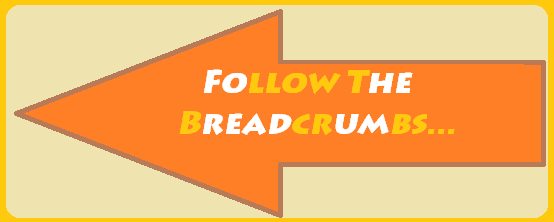
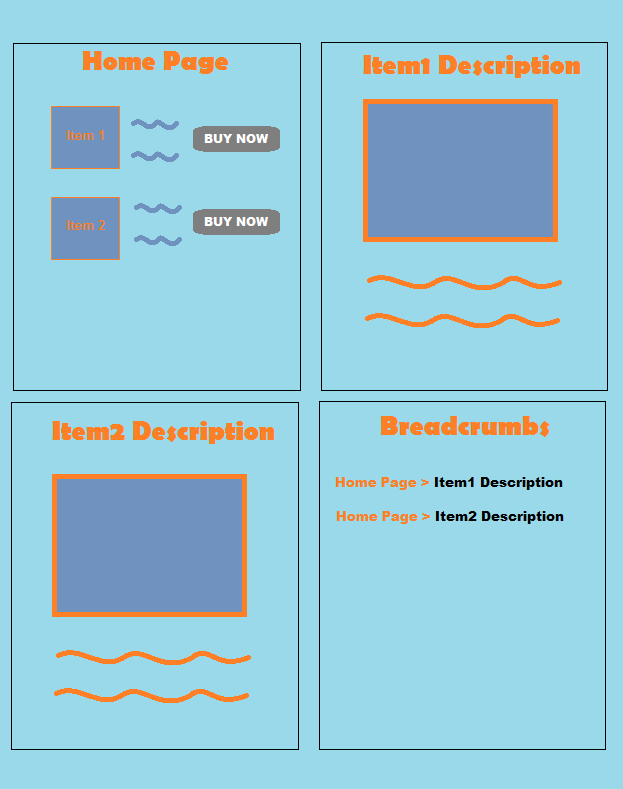
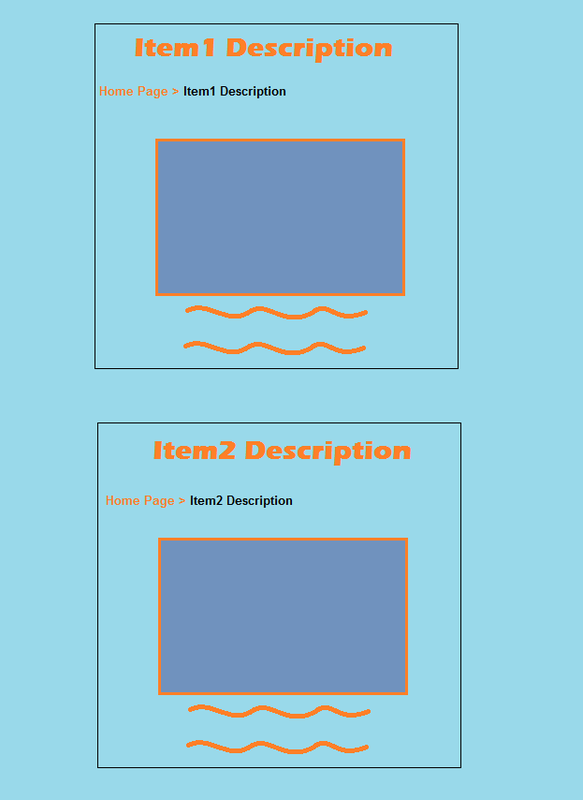

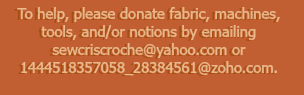

 RSS Feed
RSS Feed






